No products
Prices are GST included
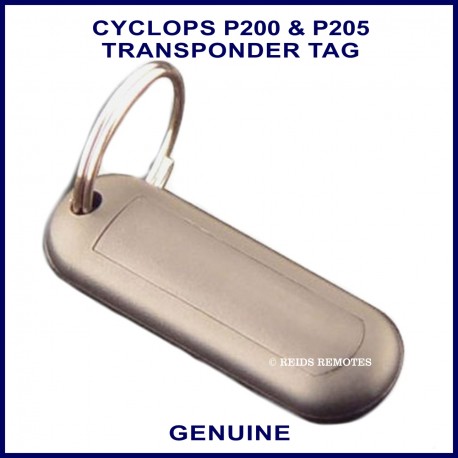 View larger
View larger
Cyclops Trakey transponder tag for P200 and P205 immobiliser systems
TRAKEY (A4B - INCL)
New product
This is a genuine replacement transponder tag for the Cyclops P200 or P205 immobiliser system.
Please note as this tag is a transponder it needs to be next to the ignition to work.
A4B - INCL
Here we have a genuine Cyclops Trakey transponder tag for use with the P200 or P205 immobiliser systems.
These tags can be cloned in our store to a small carbon transponder that fits inside the head of the JMA range of keys we use so if you want a spare key and tag we can put the 2 things into one.
These transponder immobiliser systems come with a high security pin code for over-ride and programming. Each immobiliser system is supplied with a unique 4 digit pin code on a PIN OVER RIDE CARD. This pin code can be used if the system fails to recognise both tags or both tags are lost.
The over ride procedure is as follows: assume for this example that the pin code is 4321
1. Insert key in ignition and turn to ON position (dash light come on normally) Status LED comes on solid (i.e. not flashing)
2. To enter the 1st digit of the pin - turn the key back to the ACC position. The Status LED will begin to flash. Count 4 flashes as this is the first digit in our example code above, then turn the key back to ON.
3. To enter the 2nd digit of the pin - turn the key back to ACC position. The Status LED will begin to flash. Count 3 flashes as this is the 2nd digit in our example code above, then turn the key back to ON.
4. To enter the 3rd digit of the pin - turn the key back to ACC position. The Status LED will begin to flash. Count 2 flashes as this is the 3rd digit in our example code above, then turn the key back to ON.
5. To enter the 4th digit of the pin - turn the key back to ACC position. The Status LED will begin to flash. Count 1 flashe as this is the 4th digit in our example code above, then turn the key back to ON.
6. The Status LED will not start to flash quickly
7. Leave the ignition key in the ON position for 15 seconds, the relays will energise and the Status LED will come on solid.
The system is now switched off and you can start the vehicle if needed or if you are entering the pin code to enable adding a new tag you can carry on that process from step 3 below.
ADDING A NEW TAG
1. Remove all valid tags from the ignition area. Ensure the immobiliser is armed (Status LED flashing as normal)
2. Enter PIN code as detailed above.
3. Once Status LED flashes quickly, place the new tag next to the ignition within 5 seconds. Status LED will come stop flashing quickly and come on solid. You can now move the tag away and status LED should flash quickly again.
4. Now present the next tag to the ignition, again Status LED should turn solid.
5. Repeat this until all tags have been coded in.
6. Once all transponder tags have been coded in, leave the immobiliser for approx 15 - 20 seconds and then switch off the ignition.
7. You can now test each transponder tag to ensure they have been coded correctly and that the vehicle starts.
This system can only hold 4 tags. If a 5th tag is coded it will over-write the tag in position 1.
| Shell Colour | BLACK |
| Transponder Programming Method | CLONEABLE IN STORE |
| Dimensions in mm (L x W x D) | 43 x 14 x 8 |
No customer reviews for the moment.







