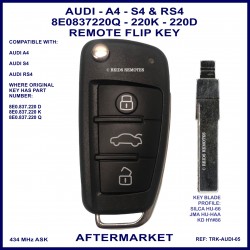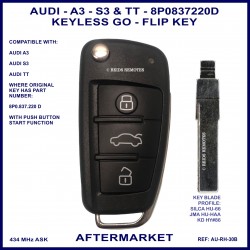No products
Prices are GST included
Audi A3 A4 A5 A6 A7 A8 Q5 Q7 RS4 S4 S5 TT 3 button flip key replacement rubber button pad
MLAU07 (S2)
New product
Replacement rubber button pad to suit Audi 3 button flip keys as shown in the attached photos.
RUBBER BUTTON PAD ONLY - NO KEY SHELL OR ELECTRONICS INCLUDED
S2
Warning: Last items in stock!
This style of Audi flip-key has been used with many many Audi models and while it is not too common the buttons do wear out or perish on some keys.
This OEM rubber button pad replacement features symbols for Lock, Boot & Unlock as per the original keys.
The battery holder is fitted in the inside of the back cover. Please take care when removing the back cover as there is a small plastic tab which is easily broken if you do not remove it correctly. There are many videos on YouTube explaining the steps.
You don't have to replace your entire flip-key just because the rubber buttons are damaged as long as the remote still works.
Here we offer you a top quality replacement rubber button pad to replace the damaged one on your flip key. Having a key covered in tape to hold it together or with holes in the buttons is never a good look and can be a real frustration. Holes in the button pad can also allow liquid to get into the remote and cause damage to the electronics inside.
The kit includes 1 rubber button pad and the photos attached show views of both the outside and inside of the pad.
Swapping over the button pad into your key shell is pretty easy to do yourself or come into our shop and we will swap them over for you.
Please note we do charge a fee of $30 for this service and this is only offered at our workshop in East Victoria Park, WA 6101.
If you do not live close by you can swap over the button pad yourself.
To swap over the button pad, first you will need to remove the battery cover. Then undo the 3 screws that hold the front and back sections of the key together.
Next carefully separate the front and back sections of the case being careful of the flip key spring as this may shoot out when you open the 2 parts up. Also the small glass transponder chip should be glued in the back part of your old key but may have come loose so be careful to not drop or lose it when you open up the case.
Once you have seperated the 2 parts of the case you should notice on the inside of the front part that there is a plastic frame that retains the button pad. You will need to slide this plastic frame upward to release the button pad. You can then fit the new pad and carefully slide the frame back into position to hold the new pad firmly.
Once all the steps above are completed you can secure the 2 halves of the key shell back together.
If you search for "Audi flip key button cover replacement - 2006 A3 Example" on YouTube you will see a video explaining how to do this job.
SG REF: MLAU07 00489
| No. of Buttons | 3 BUTTONS |
| Button Colour | BLACK |
-
Audi A3 A4 A5 A6 A7 A8 Q5 Q7 RS4 S4 S5 TT...
Audi OEM specification 3 button flip key replacement casing for use with all Audi flip keys. KEY SHELL ONLY - NO ELECTRONICS INCLUDED S80
-
Audi 8E0837220Q 220K or 220D 3 button ID48...
Audi 3 button ID48 transponder 433 MHz ASK remote flip key to suit: Audi A4 - Audi S4 & Audi RS4 models with key part number 8E0 837 220 D or 8E0 837 220 K or 8E0 837 220 Q printed on your original key. PRICE DOES NOT INCLUDE CUTTING & CODING THE NEW KEY A23 - DIAG
$154.95 -
Audi 8P0837220D for Audi A3 TT 3 button...
Audi 3 button ID48 Keyless Go 433 MHz integrated circuit proximity flip key to suit: Audi A3 2005 - 2013 Audi S3 2006 - 2013 Audi TT 2006 - 2014 models with key part number 8P0 837 220 D printed on your original key. PRICE DOES NOT INCLUDE CUTTING & CODING THE NEW KEY A23 - DIAG
$205.00 -
Audi Q7 2005-2014 & Audi A6 2004-2009 3...
OEM Audi 3 button ID8E 433 MHz integrated circuit flip key to suit: Audi Q7 2005 - 2014 Audi A6L 2004 - 2009 models with key part number 4F0 837 220 M printed on your original key. PRICE DOES NOT INCLUDE CUTTING & CODING THE NEW KEY A23 - DIAG
$205.00In Stock
No customer reviews for the moment.